pengalaman lucu dengan autorun hehe
harry punya pengalaman yang menjengkan sekaligus yang lucu nih, sobat harry-ware,...jadi kalo mau tahu..baca aja dibawah ini...
bagi teman teman yang sangat kesal dengan yang namanya autorun......baik itu folder, maupun berbentuk notepad. saya juga punya pengalaman yang menjengkelkan dengan program ini...seaktu saya iseng iseng menginstal antivirus ansav di laptop saya...pas udah terinstal, trus dia scan dan ngedeteksi autorun sabagai virus, jadi ada pilihan nya...pertama clean, kedua delete, ketiga move to quarantine, keempat ignore, jadi saya pilih yang pertama dulu, saya pilih clean....tapi nggak mau di bersihkan......jadi saya pilih delete, tapi muncul peringatan kalo itu virus nggak mau dihapus....jadi saya pilih lagi move to quarantine, ya....ggak bisa juga....saya bertambah kesal dan sambil ketawa ngeliat tuh antivirus dan virusnya kerjasama kayak gitu......hehe...jadi gue pilih ignore aja, yang artinya abaikan.....kan makan ati kalau begitu.....ketemu virus tapi nggak bisa ngekillnya......terpaksa gigit jari....hehehehe....jadi sekarang aku mau ngasih ne tool buat teman teman yang bernasib sama dengan aku....buat memerangin hal hal yang nggak penting kayak autorun itu.....
ne nama toolnya autorun eater .....bisa dipercaya...download aja
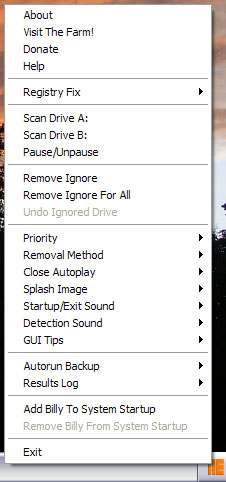
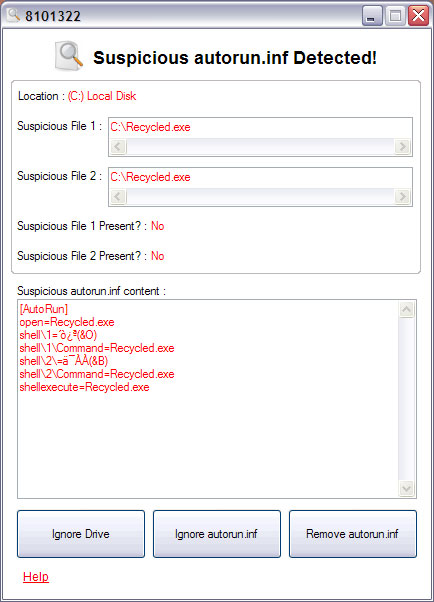
Added: ‘Remove Ignore For All’ option to stop ignoring all previously ignored suspicious ‘autorun.inf’ files.
Added: ‘Undo Ignored Drive’ option to stop ignoring a previously ignored drive.
Added: Option to enable or disable the splash image.
Added: ‘Ignore Drive’ option in the detection window.
Added: Drive letter for ‘Suspicious File 1/2′ in the detection window.
Added: Name of Autorun Backup file in the results log.
Removed: ‘(Pause)’ word in the tray menu to avoid confusion that Autorun Eater is paused when it is not.
Changed: New Autorun Eater icon.
Changed: The startup/exit sound is now turned off by-default.
Changed: Minor tweaks and improvements to the detection window.
Changed: Minor tweaks to tray tips.
Changed: Improvements to monitoring engine.
Changed: Minor tweaks to program behaviour.
[Fixed]: Problem moving on to the next drive when there are problems removing suspicious ‘autorun.inf’ file in the current drive.
[Fixed]: Pause notification not appearing in the Windows XP Classic theme.
If you’re a new user we would like to encourage you to visit our FAQ page. Please feel free to submit any suggestions, report any bugs or anything you’d like to tell us.
You can install the new version over the old version(exit v2.4 first).
If you enjoy using Autorun Eater, please feel free to donate.
To all our faithful users, thank you very much for your continual support!
MD5 Checksum: b4c31133777bebda1e910e0d4a48b739
[DOWNLOAD AUTORUN EATER v2.5]

No comments:
Post a Comment